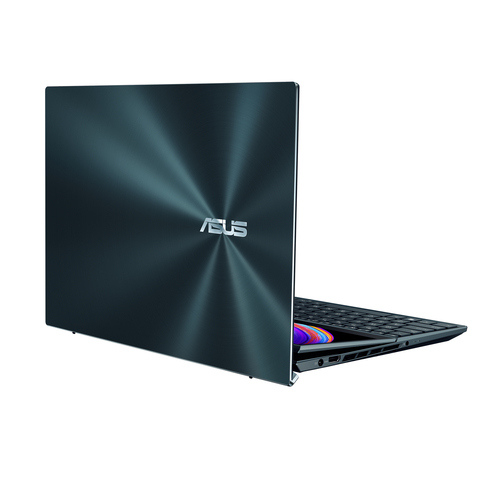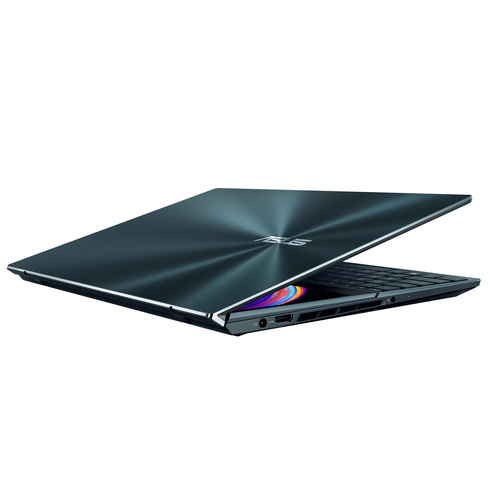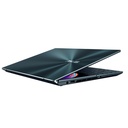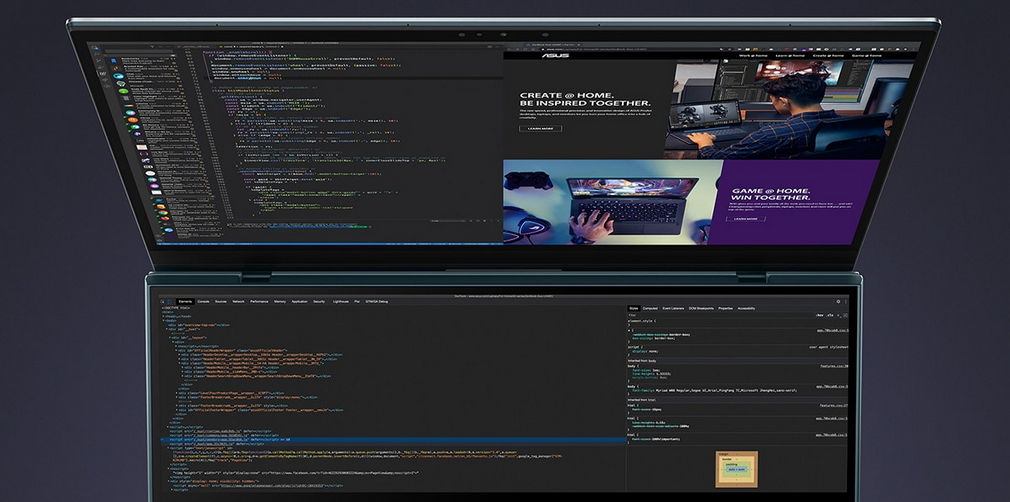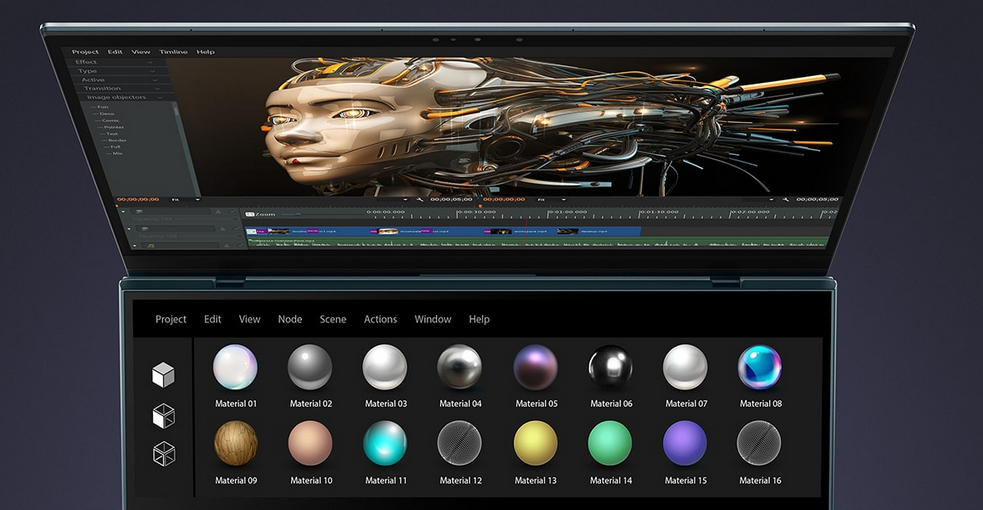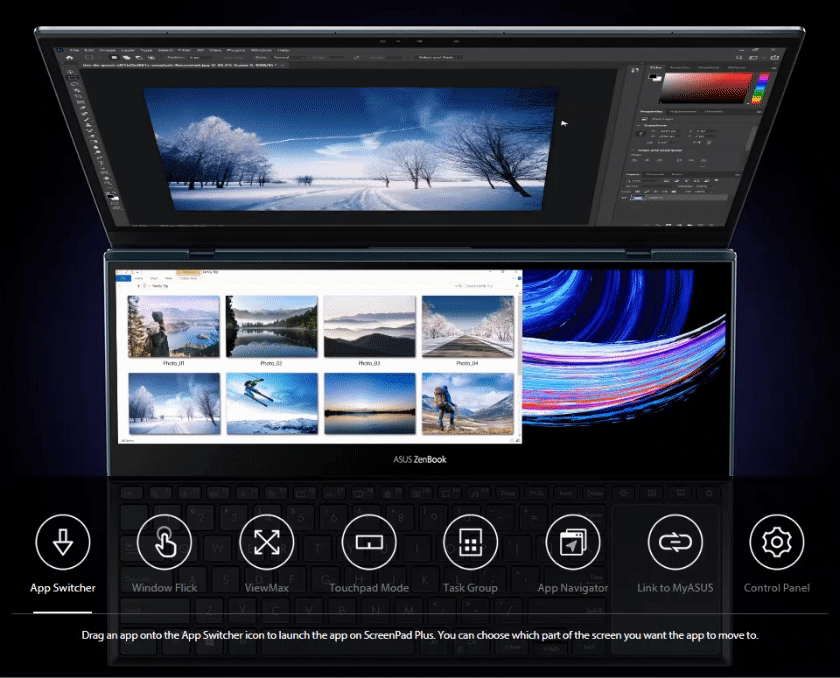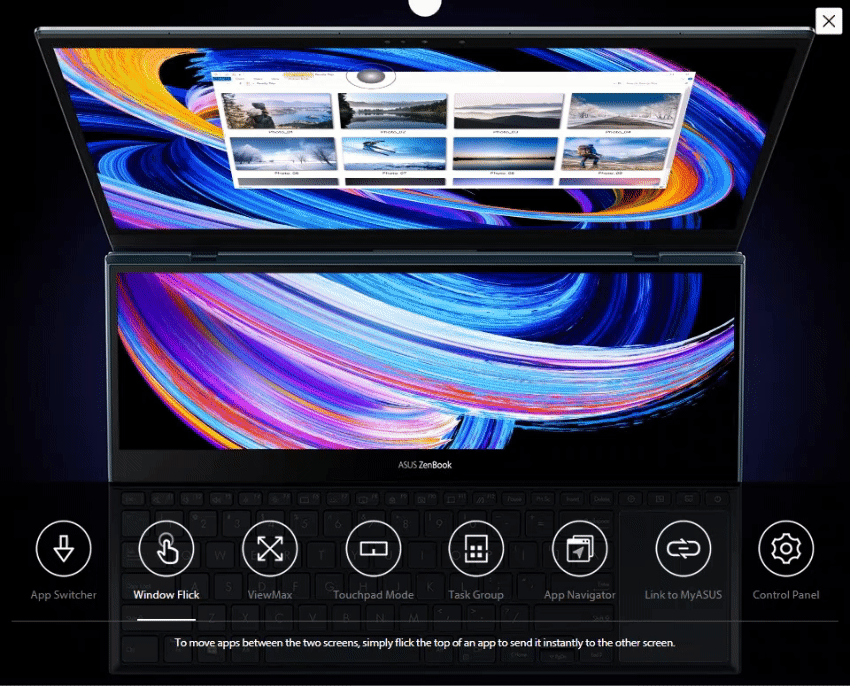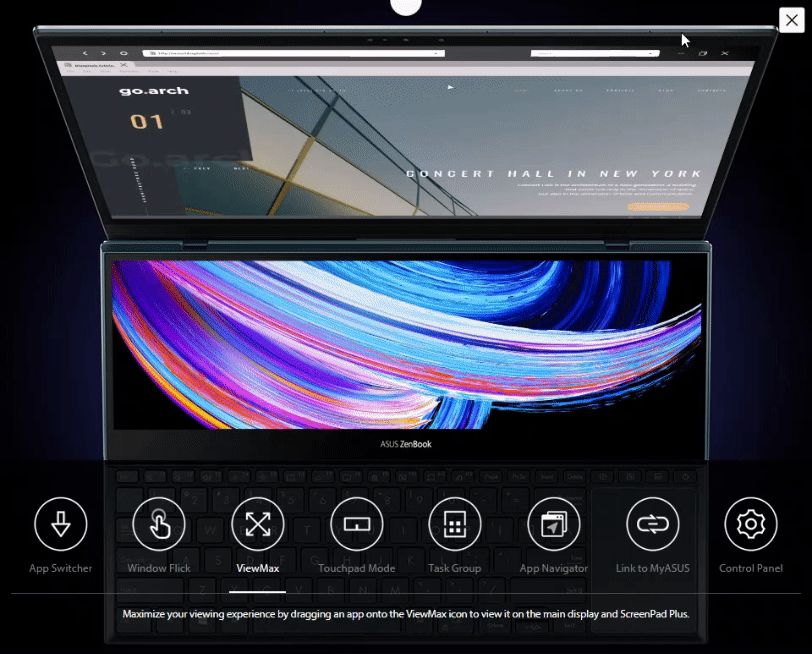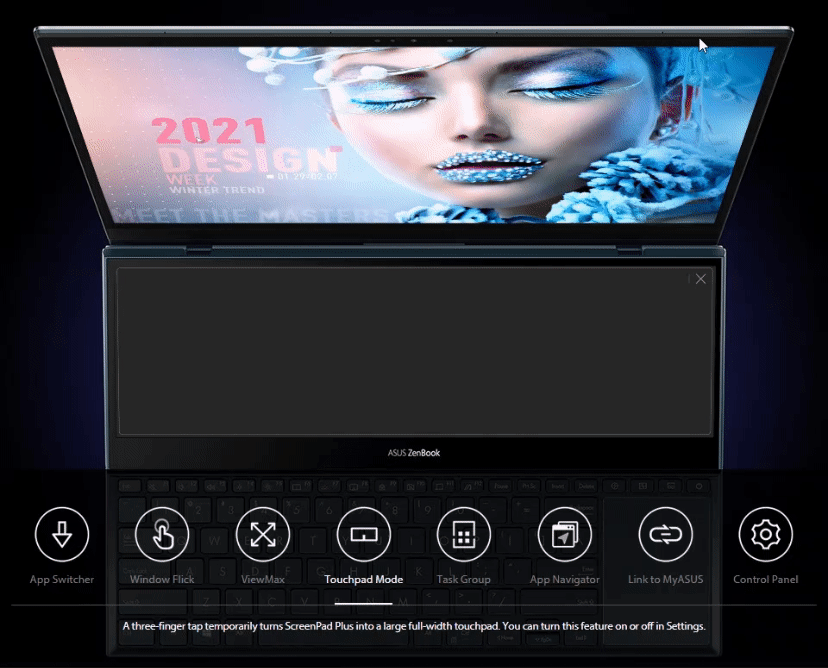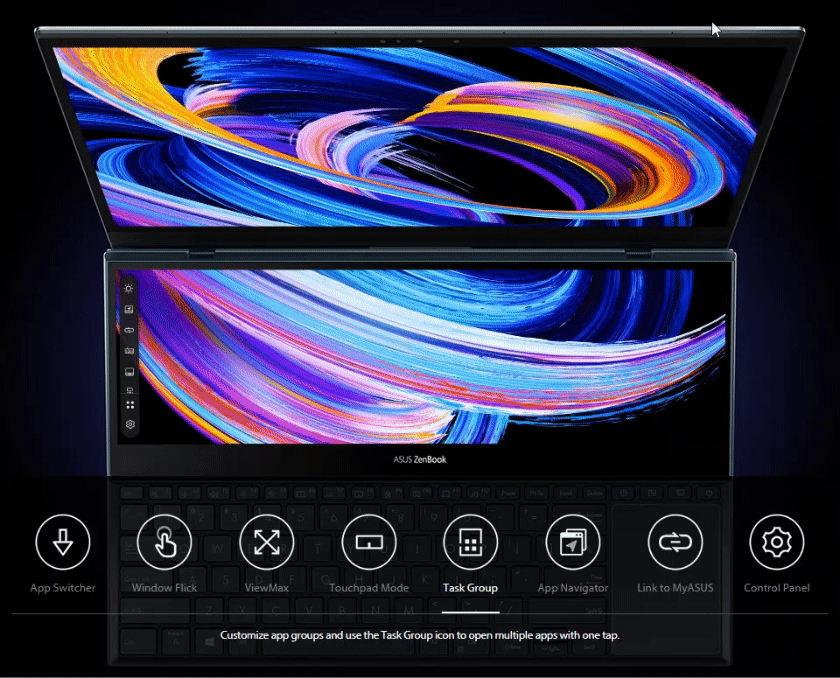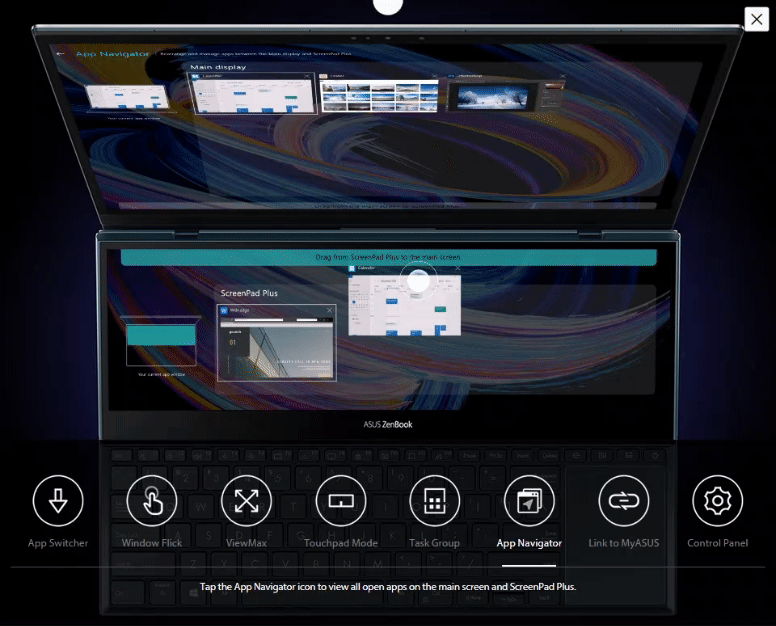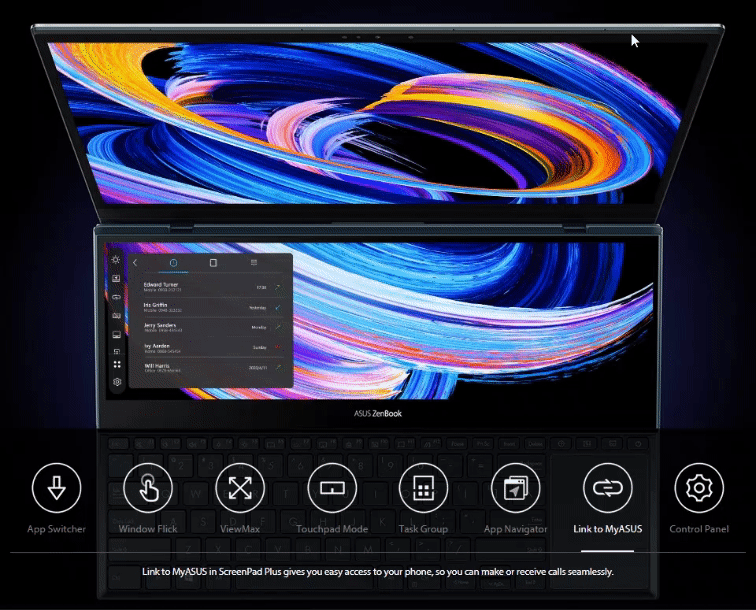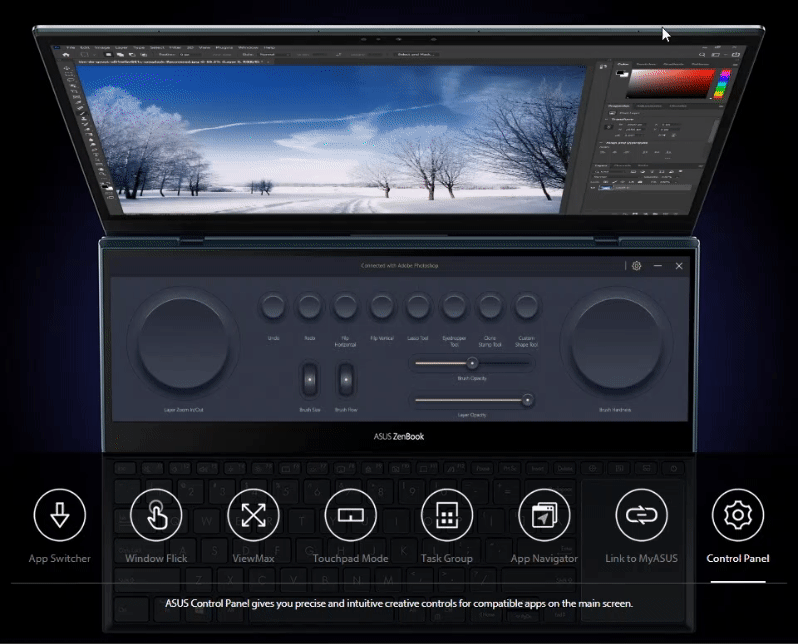ASUS ZenBook Pro Duo 14 OLED UX840
The Creatives Dream





Creatives

3D Design
Onboard Intel Iris Xe Graphics.
Video Editing
World’s first 16∶10 14.5” 120 Hz HDR OLED display
Architecture
Dual screen brings clarity as it helps organise editing tools for AutoCAD, Photoshop and Rhino.
3D Rendering
With 14 cores, 4.7GHz turbo boost clocking speeds, the 12th gen Intel® Core™ i7 provide enough power for all your rendering and modeling need
The perfect device for
Architects, 3D Artists, Photographers, Programmers, Video Editors, Music Artists, 3D Animators, Game Streamers,

Creative Dreams
Creatives like Architects, 3D Artists, Photo Editors, Video Editors have very specific needs when it comes to computing. Let's go quickly over the requirements for professionals and see how the Asus ZenBook Duo Pro meets the requirements of the apex Power Users.
If you are a creative professional, such as an architect, a 3D artist, a photo editor, or a video editor, you know how important it is to have a reliable and powerful computer for your work. Whether you work from home or on the go, you need a computer that can handle your demanding software and impress your clients with stunning visuals when you meet them to show samples of your work.
But what are the key features that you should look for when choosing a computer for your creative work? Here are some of the main factors that you should consider:
Processor
The processor is the brain of your computer, and it determines how fast it can perform various tasks. For creative work, you need a processor that can handle complex calculations and render high-quality graphics. A good processor should have at least 3.5 GHz speed and multiple cores, which allow it to run multiple programs at once.
RAM
RAM stands for random access memory, and it is the temporary storage space that your computer uses to run programs and store data. The more RAM you have, the more programs you can run simultaneously and the smoother your workflow will be. For creative work, you should have at least 16 GB of RAM, but 32 GB is recommended for optimal performance.
Graphic Card
The graphic card, or GPU, is the component that processes and displays the images and videos on your screen. For creative work, you need a graphic card that can handle high-resolution graphics and support multiple monitors. A good graphic card should have at least 4 to 8 GB of RAM, but the more the better.
Storage
Storage is the permanent space where your computer saves your files and programs. For creative work, you need a lot of storage space to store your large projects and media files. You also need a fast storage device that can access and transfer data quickly. A solid-state drive, or SSD, is the best option for this, as it has no moving parts and can operate much faster than a traditional hard disk drive. You should have at least 500 GB of storage space, but more is always better.
A powerhouse of performance
The Asus ZenBook Duo Pro UX582 is a powerhouse of performance, with features that make it ideal for architects, video editors, programmers, music artists, and more. Here are some of the reasons why the Asus ZenBook Duo Pro UX582 is the best laptop for you:.
Processor
It has a 12th gen Intel® Core™ i7 processor. This processor has 14 cores and can run at 2.3 GHz per core, with the ability to turbo boost up to 4.7 GHz. This means that it can handle any task you throw at it, whether it's editing large videos, rendering complex models, or running multiple programs at once.
RAM
It has 16GB of RAM, which is more than enough for multitasking and running memory-intensive applications. You won't have to worry about your laptop slowing down or crashing when you have multiple tabs open or work on large files.
Graphic Card
It has an Intel Iris Xe onboard graphics card. This gives you up to 4GB RAM for demanding tasks like graphics rendering, machine learning, gaming, and video editing
Storage
It has a 512GB SSD, which is a lot of storage space for your work. SSDs are faster, quieter, and more energy-efficient than HDDs, which means that your laptop will boot up faster, run smoother, and last longer on a single charge. SSDs also produce less heat and noise, which is great for your comfort and productivity.
Winning feature: the ScreenPad Plus
The ScreenPad Plus, which is an additional touch screen, seamlessly integrated allows architects and designers save precious time and gain in productivity. Here are some key benefits of the ScreenPadPlus
ScreenpadPlus
Experience ultimate productivity
The new tilting ASUS ScreenPad Plus is powered by the new ScreenXpert 2 software, which has been upgraded to make cross-screen multitasking and creativity even easier. Boost your productivity with the built-in apps, and revolutionize your creative workflows with the exclusive new Control Panel app.
Photographer
ScreenpadPlus
Experience ultimate productivity
Ready to buy now?
Add the ASUS ZenBook Pro 14 Duo OLED UX8402ZA-M3033W i7 to cart .
More Information
Read the detailed specifications about the ZenBook Pro Duo 14






Incredible Comes From Duo Vision
World’s first 14.5” 2.8K 120 Hz OLED laptop with 2nd display1
Get ready to meet the seriously powerful Zenbook Pro 14 Duo OLED, an Intel® Evo™-certified powerhouse that lets you turn up your creative powers to the max. The flagship Intel CPU and creator-grade NVIDIA® GPU are cooled for extreme performance by ASUS IceCool Plus technology, aided by the brand-new AAS Ultra mechanism, which vents the chassis and also tilts the next-generation ScreenPad™ Plus secondary touchscreen to a comfortable angle for a seamless and immersive visual experience. For studio-class visuals, the world-leading 2.8K OLED HDR 16:10 main touchscreen2 has a smooth 120 Hz refresh rate, PANTONE® Validated color accuracy, and a cinema-grade 100% DCI-P3 gamut. Zenbook Pro 14 Duo OLED puts its rivals in the shade, making it the ultimate compact OLED laptop for the discerning creator.
World’s first 14.5” 2.8K (2880 x 1800) 120 Hz OLED touchscreen display
16∶10, 0.2 ms response time, with 93% screen-to-body ratio, 100% DCI-P3 color gamut, up to 550 nits peak brightness, support stylus
12.7” 2.8K 120 Hz ScreenPad Plus
larger NanoEdge tilting secondary touchscreen with etched anti-glare coating, 100% DCI-P3 color gamut, 500 nits brightness and stylus support
AAS ULTRA
Raise the limits
The tilt mechanism has been completely redesigned to create AAS Ultra, with a precision-engineered mechanism that raises the rear of ScreenPad Plus by up to 20 mm, tilting it by 12° when the laptop is opened. This positions ScreenPad Plus at the ideal viewing angle for easy cross-screen operation with the main touchscreen. It also enhances cooling by allowing 38% more airflow than the previous generation. This in turn reduces the laptop's surface temperature by up to 7°C, increasing both comfort and CPU performance.
- Up to 12° tilting angle
- 38% increased air-flow
- 20 mm airflow intake
- 4°C cooler surface
World’s first AAS Ultra technology with 2nd display
enhanced air flow for supreme cooling and optimal viewing angle, with innovative AAS Ultra
- ASUS Pen 2.0 support 4096 pressure levels, four interchangeable pen tips and fast USB-C charging
- Intel Evo certified for the ultimate premium laptop experience
- Up to 12th Gen
- Intel Core i9-12900H processor for extreme performance
- Up to NVIDIA GeForce RTX 3050 Ti with NVIDIA Studio drivers
- Up to 2 TB PCIe 4.0 x4 SSD with 6500 MB/s transfer speed
- Up to 32 GB LPDDR5 4800 MHz memory
- Performance up to 85 W with ASUS IceCool Plus 12 V dual-fan boost
- Dual Thunderbolt 4 provides high-speed data transfer and full-range charging
- ASUS ErgoSense keyboard and touchpad for the best ergonomics
- Full I/O ports latest SD Express 7.0, HDMI 2.1
- 76 Wh long-lasting high-capacity battery
- 17.9 mm / 1.7 kg thin and light
- Smart amplifier 350%-louder
- Dolby Atmos multi-dimensional audio
- Four-mic array two rear and two front mics for 360° audio capture
- AI noise cancelation distraction-free calls and conferencing
- Dolby Vision cinema-grade visual experience
- Up to Full HD IR camera large 1.4 µm pixels for 156% more light capture
- ASUS Splendid switch display modes between sRGB, Adobe RGB, 100% DCI-P3
- Adaptive RGB color sensor automatically adjusts brightness and color temperature to match ambient environment

Display
See it once
World’s first 16∶10 14.5” 120 Hz HDR OLED display
Built for creative excellence, Zenbook Pro 14 Duo OLED delivers superlative visuals by combining the world’s first 14.5-inch 2.8K 120 Hz OLED NanoEdge touchscreen2,3 with the next-generation ScreenPad Plus. With an expansive 16:10 aspect ratio, the main touchscreen is Dolby Vision certified4 and PANTONE Validated to ensure accurate color rendering. It’s also VESA DisplayHDR™ True Black 500 certified for the deepest blacks to give you ultra-realistic detail. Its cinema-grade DCI-P3 color gamut delivers ultra-vivid colors, and the 120 Hz refresh rate and 0.2 ms response time make even the fastest action scenes look super-smooth. To keep your eyes comfortable and safe during the longest viewing sessions, it’s also TÜV Rheinland certified for low blue-light emissions..

ScreenPad Plus
Experience ultimate productivity
The new tilting ASUS ScreenPad Plus is powered by the new ScreenXpert 2 software, which has been upgraded to make cross-screen multitasking and creativity even easier. Boost your productivity with the built-in apps, and revolutionize your creative workflows with the exclusive new Control Panel app.
Next-generation ScreenPad Plus
The next-generation ScreenPad Plus is a 12.7-inch, full-width secondary touchscreen with support for the latest high-precision styluses, such as ASUS Pen 2.0. We’ve re-engineered the tilt mechanism to create AAS Ultra, which increases the angle of tilt for comfortable touch operation and reduces the visual separation between ScreenPad Plus and the main touchscreen.5 The result is seamless cross-screen operation, enhancing your creative workflow even further.

ScreenPad Plus
Customize your workflow with Control Panel
Control Panel is an exciting new tool that that gives you precise and intuitive control over your creative apps. With Control Panel, you can easily change brush size, change saturation, adjust layer opacity, and much more. Four types of control are available — Dial, Button, Slider, and Scroll — and each work in a different way to help smooth your creative workflow. Control Panel works with Adobe Photoshop, Lightroom Classic, Premiere and After Effects. It’s fully customizable — and there are more compatible apps on the way!

Screenpad Plus
Next-generation ergonomics, for stylus or keyboard
With ZenBook Pro Duo 15 OLED and a second-generation active stylus with 4096 pressure levels, such as the bundled ASUS Pen 2.0, you can really let your creativity flow. When ZenBook Pro Duo 15 OLED is placed on the bundled ASUS ErgoLift Stand, the new tilting ScreenPad Plus gives you an even more ergonomic and stable platform for writing or drawing. Take notes, sketch out your ideas, or do precision graphical editing in the most intuitive way ever.
Performance
Take it to the max
When every second counts, the Intel Evo-certified8 Zenbook Pro 14 Duo OLED won’t let you down. Its flagship 12th Gen Intel Core i9-12900H processor delivers extreme performance for every creative task, and it’s a perfect match for the studio-grade NVIDIA GeForce RTX 3050 Ti graphics. To unleash the full capabilities of this powerful combination, the ASUS IceCool Plus cooling system works with the AAS Ultra to keep everything cool and unthrottled, even at the maximum 85-watt combined TDP. Additionally, 32 GB of fast RAM and an ultrafast 2 TB PCIe® 4.0 x4 SSD ensure there are no memory or storage bottlenecks to slow your creativity down.
Thermal
Evolved cooling
ZenBook Pro Duo is engineered with our new Active Aerodynamic System Plus, which uses the ErgoLift hinge mechanism and tilting ScreenPad Plus to increase overall cooling airflow by 36%. This in turn allows an optimum internal temperature to be maintained for maximum performance. Inside, there’s a powerful dual-fan setup with six heat pipes for efficient heat dissipation. AAS Plus ensures that ZenBook Pro Duo 15 OLED sustains incredible performance, no matter how demanding the workload.
CPU
Creative power
Your creativity will be supercharged by the latest 12th Gen Intel Core i9-12900H processor, which has fourteen cores for effortless multitasking and a Turbo Boost speed of up to 5.0 GHz. Its 60 W maximum TDP gives you the edge when it comes to CPU-heavy tasks, so you’ll be able to spend less time waiting and more time creating.


Design
Professional Elegance
With its sophisticated matte Tech Black livery, glossy detailing and all-metal construction, Zenbook Pro 14 Duo OLED looks and feels totally professional. The anti-fingerprint coating on the outer surfaces keeps the elegant finish pristine, and the lid features the iconic spun-metal finish with our new illuminated monogram logo.
Connectivity
Next-generation connectivity
Zenbook Pro 14 Duo OLED is built to provide all your connectivity needs. The dual 40 Gbps Thunderbolt™ 4 USB-C® ports support fast charging and 4K external displays, and there’s also a USB 3.2 Gen 2 Type-A port and a high-speed HDMI® 2.1 port. The latest high-performance SD Express 7.0 card readers ensures ultrafast file transfers, and the audio combo jack makes communications easy.


IR Camera
The advanced webcam on Zenbook Pro 14 Duo OLED is unlike anything that’s gone before. ASUS 3D Noise Reduction technology ensures crisp real-time images, and its AdaptiveLock presence-detection feature secures the laptop when you have to move away from your desk. A color sensor automatically adjusts the display for the best images, and there are convenient AI video enhancements in MyASUS to enhance your video calls.
ASUS 3DNR technology
ASUS 3D Noise Reduction (3DNR) Technology significantly upgrades the webcam image clarity for clearer conference calls. The unique algorithm sharpens images and performs real-time de-noising to make sure everything looks crisp and clear during video calls.
IR camera & AdaptiveLock
Our infrared camera with AdaptiveLock is powered by the new Intel Visual Sensing Controller, and works seamlessly with Windows Hello. This AI-powered feature senses when you move away from the laptop and locks the laptop for security, and logs right back in when you approach the laptop.
Color sensor14
There’s also a color sensor that detects ambient light levels and automatically adjusts the brightness and color temperature of the screen to provide the best-looking image for your surroundings.
AI effects
The AI camera enhancements in MyASUS add a touch of class to your video calls. Background Blur protects your privacy and prevents unexpected events in the background spoiling video meetings. Light Correction keeps faces out of shadow by adjusting for backlighting and glare.
Audio
Break the sound barrier
For unrivaled audio quality, ZenBook Pro Duo 15 OLED has a Dolby Atmos stereo sound system that’s certified by the audio experts at Harman Kardon. It delivers powerful, immersive sound that’s crystal-clear, with the multi-dimensional soundscape of Dolby Atmos. It immerses you in your favorite entertainment with sound that moves all around you with breathtaking realism in music, movies and TV.
Smart Amp — 350% louder sound, zero distortion
The volume-enhancing, distortion-suppressing dual-channel smart amplifier is equipped with a powerful DSP chip that can drive the twin speakers at the maximum volume possible while preventing long-term damage to the sensitive speaker voice coils. Creating or listening to audio in your videos, movies, music or games has never sounded better!
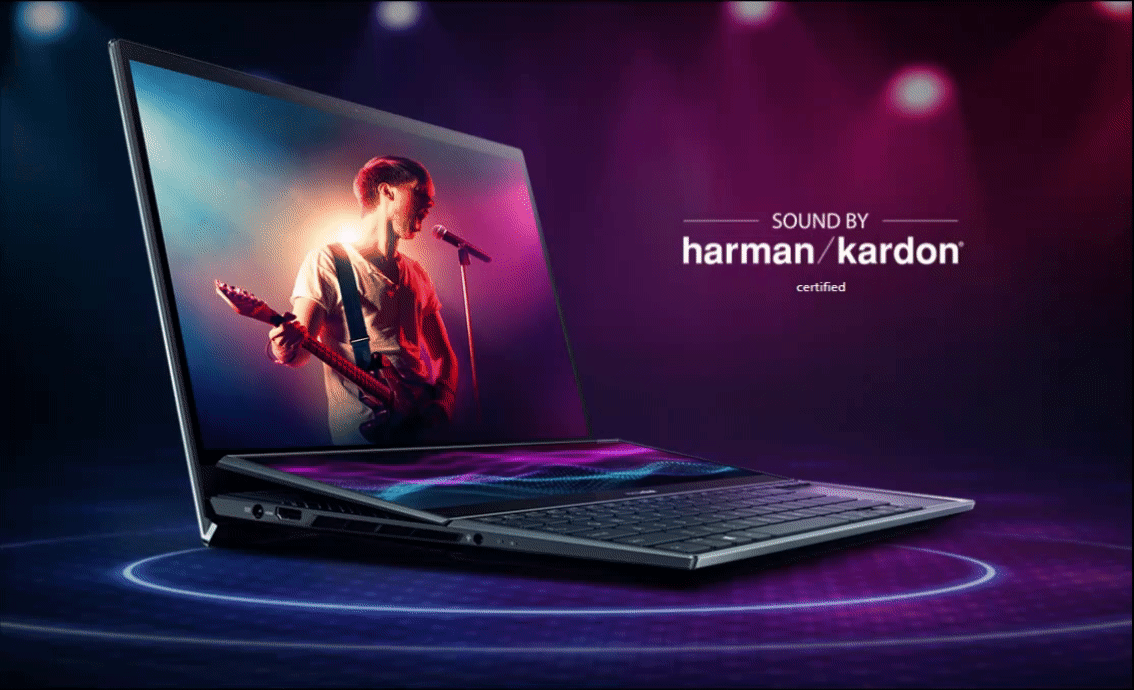

Software
Truly personalized workflow
MyASUS hosts a collection of handy ASUS apps and tools that help you get more out of your laptop, and GlideX is a cross-device screen-sharing solution. Optimize your laptop’s performance and boost your productivity with ASUS apps.
MyASUS
Your PC just got better
MyASUS provides easy access to ASUS apps that are designed to help you maintain your system, update your software, optimize your PC’s performance, and contact ASUS for after-sales service and support.
GlideX
Your on-the-go work and play space
GlideX is a cross-device screen-sharing solution that uses wired or wireless connections to give you a bigger and better space for work and play. With Screen Mirror you can project your device’s screen to PC for easier keyboard input on a bigger space; with Screen Extend you can create more space turning your tablet into a secondary display on the go. GlideX optimizes your workflow in the blink of an eye!
Durability
Militarily tested durability
ZenBook Pro Duo 15 OLED meets the ultra-demanding MIL-STD 810H military standard for reliability and durability, undergoing a punishing test regime that includes extended tests for operation in harsh environments including extreme altitudes, temperatures and humidity. It also passes ASUS laptop tests that far exceed the standards set by the industry.

Ready to buy now?
Add the ASUS ZenBook Duo Pro 15 OLED UX582ZW-H2004W to cart .
2 types of warranty on the Asus ZenBook Duo Pro
Asus offers 2 types of warranty on the Asus ZenBook Duo Pro
- ACX13-007534NB ASUS warranty/support extension ACX13-007534NB
- ACX10-003845NB ASUS Warranty Extention Pack, 3 years (3-year Pick Up and Return)
You can purchase the warranty when you purchase the Asus ZenBook Duo Pro on this website, or after the computer has been purchased directly on Asus Website.
To purchase the warranty direclty with ASUS, follow this link : https://www.asus.com/uk/support/MyASUS-deeplink/
Ready to buy now?
Add the ASUS ZenBook Duo Pro 15 OLED UX582ZW-H2004W to cart .
Users reviews
We have selected user focussed reviews from people who have actually used the Asus ZenBook Pro Duo in order to give you as much feedback as possible. The reviews are not paid reviews but 100% made by professional and independant Tech Reviewers on Youtube.
Ready to buy now?
Add the ASUS ZenBook Duo Pro 15 OLED UX582ZW-H2004W to cart .
Specifications
| General | |
|---|---|
| Supplier | ASUS |
| Category | Notebooks |
| Product family | ZenBook |
| Product series | Pro Duo 14 OLED |
| Product colour | Black |
| Product Type | Notebook |
| Colour name | Tech Black |
| Housing material | Aluminium |
| Display | |
|---|---|
| Display diagonal | 36..8 cm (14.5") |
| Display resolution | 2880 x 1800 pixels |
| Native aspect ratio | 16:10 |
| Touchscreen | Y |
| HD type | 2.8K |
| Panel type | OLED |
| Contrast ratio (typical) | 1000000:1 |
| Maximum refresh rate | 120 Hz |
| High Dynamic Range (HDR) supported | Y |
| High Dynamic Range (HDR) technology | HDR True Black 500 |
| RGB colour space | DCI-P3 |
| Colour gamut | 1 |
| Display surface | Gloss |
| Display brightness | 550 cd/m² |
| Maximum display brightness HDR | 550 cd/m² |
| Second display diagonal | 32.3 cm (12.7") |
| Second display resolution | 2880 x 864 pixels |
| Discrete GPU manufacturer | NVIDIA |
| Second display panel type | IPS |
| Second display location | Top |
| Processor | |
|---|---|
| Processor frequency | 2.3 GHz |
| Processor family | Intel® Core i7 |
| Processor manufacturer | Intel |
| Processor model | i7-12700H |
| Processor generation | 12th gen Intel® Core™ i7 |
| Processor boost frequency | 4.7 GHz |
| Processor cores | 14 |
| Processor cache | 24 MB |
| Configurable TDP-down | 35 W |
| Memory | |
|---|---|
| Internal memory type | LPDDR5-SDRAM |
| Memory form factor | On-board |
| Memory layout (slots x size) | 1 x 32 GB |
| Internal memory | 16 GB |
| Maximum internal memory | 16 GB |
| Compatible memory cards | MicroSD (TransFlash) |
| Storage | |
|---|---|
| Total storage capacity | 512 GB |
| Storage media | SSD |
| Total SSDs capacity | 512 GB |
| Number of SSDs installed | 1 |
| SSD capacity | 512 GB |
| SSD interface | NVMe, PCI Express 4.0 |
| SSD form factor | M.2 |
| Card reader integrated | Y |
| Graphics | |
|---|---|
| On-board graphics card | Y |
| Discrete graphics card | N |
| Discrete graphics card model | Not available |
| On-board graphics card model | Intel Iris Xe Graphics |
| Sound - Audio | |
|---|---|
| Speakers manufacturer | Harman Kardon |
| Built-in microphone | Y |
| Audio system | Smart Amp |
| Camera | |
|---|---|
| Front camera | Y |
| Front camera HD type | HD |
| Unfra red IR camera | Y |
| Network | |
|---|---|
| Mobile network connection | N |
| Top Wi-Fi standard | Wi-Fi 6 (802.11ax) |
| Antenna type | 2x2 |
| Bluetooth | Y |
| Bluetooth version | 5 |
| Wi-Fi standards | Wi-Fi 6 (802.11ax) |
| Connectivity | |
|---|---|
| Ethernet lan | N |
| HDMI ports quantity | 1 |
| HDMI version | 2.1 |
| Thunderbolt 4 ports quantity | 2 |
| Intel® Thunderbolt 4 | Y |
| Charging port type | DC-in jack |
| USB Type-C DisplayPort Alternate Mode | Y |
| Combo Headphone mic port | Y |
| USB 3.2 Gen 2 (3.1 Gen 2) Type-A ports quantity | 1 |
| Keyboard | |
|---|---|
| Numeric keypad | N |
| Pointing device | NumberPad |
| Keyboard backlit | Y |
| Software | |
|---|---|
| Operating system installed | Windows 11 Home |
| Operating system architecture | 64-bit |
| Processor special features | |
|---|---|
| Intel Trusted Execution Technology | Y |
| Intel VT-x with Extended Page Tables (EPT) | Y |
| Intel Stable Image Platform Program (SIPP) | Y |
| CPU configuration (max) | 1 |
| Embedded options available | N |
| Intel Virtualization Technology for Directed I/O (VT-d) | Y |
| Intel Virtualization Technology (VT-x) | Y |
| Intel Flex Memory Access | Y |
| Execute Disable Bit | Y |
| Battery | |
|---|---|
| Battery capacity | 76 Wh |
| Battery technology | Lithium-Ion (Li-Ion) |
| Number of battery cells | 4 |
| Power | |
|---|---|
| AC adapter power | 240 W |
| AC adapter frequency | 50 - 60 Hz |
| AC adapter input voltage | 100 - 240 V |
| AC adapter output current | 12 A |
| AC adapter output voltage | 20 V |
| Security | |
|---|---|
| Windows hello | Y |
| Trusted Platform Module (TPM) | Y |
| Trusted Platform Module (TPM) version | 2.0 |
| Dimensions | |
|---|---|
| Width | 323.5 mm |
| Depth | 224.7 mm |
| Height | 19.6. mm |
| Weight | 1.7 kg |
| Package width | 131 mm |
| Package height | 320 mm |
| Tags | |
|---|---|
| Tags | |